How to Play
Introduction | Quickstart | Design a City | About SARS-CoV-2 | Vaccinations | Safety | Initial Outbreak | Simulation Outcome | Compare Outbreaks | Buttons
Introduction
Welcome to COVID SIM, a vaccine simulation. This simulation lets you play out how infections can spread through a population based on population size, the different safety precautions people can take, and vaccinating your population. To play, you will be led through a series of pages that will let you design a city where you will release SARS-CoV-2, the virus that causes COVID-19. You can decide whether your population uses masks or socially distances to help reduce the spread of the pathogen, and whether (and how fast) they are vaccinated.
Quick start guide
Step by step help
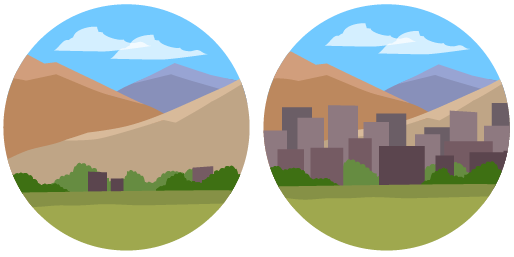
Choose the population size, from tiny village to sprawling metropolis.
Design a City page
This section of the simulation lets you design your own city where SARS-CoV-2 is released. First, decide if you want to give your new city a name. Then, drag the dot along the grey bar or enter a number in the box to set the population size of your city.
About SARS-CoV-2 page
Learn more about the COVID-19 virus on this page.

Vaccines, wearing masks, and distancing all help keep your population safe!
Vaccinations page
After learning a bit about your virus, you can decide whether or not to vaccinate your population. If you decide to rely on natural herd immunity, no vaccinations are allowed, as people must be infected to become immune.
Safety page
Decide if the population of your city is using precautions to prevent spread of the pathogen. You can activate masks and select mask type, what day of the infection people started wearing masks, and what day they stopped. You can also activate distancing and select the day of the infection people started and stopped distancing. For both mask wearing and distancing, you can select the level of compliance (or the percent of the population that wears those masks, or distances properly) by dragging the dots along the grey bars. There are options to deactivate those choices, or to move on to the simulation.
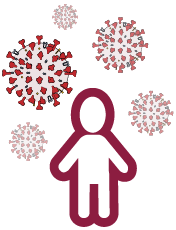
Add one to ten infected people to your city.
Initial Outbreak page
Each time you click on land in the map, it simulates adding one infected person to that city. You can add up to ten infected people in a city.
Simulation Outcome page
After you have decided on a population size and safety and preventative practices, this page allows you to watch the infection spread over time. The value below the red R is R naught, which represents the number of other people an infected person is likely to infect. Drag the dot along the grey bar above the map to move through weeks of the infection, or select Play Simulation to watch the infection spread automatically. Below the graph, you will find many options for how to view the data on what is happening as the disease spreads.
Compare Outbreaks page
As you run simulations, you will be able to save them by clicking the Save Simulation link below the simulation map. To compare quick information between saved outbreaks, you can use the Compare Outbreaks drop down link lower on the simulation page. To view a more in-depth comparison between your saved simulations, you can click on the link to visit the Compare Outbreaks page. There, you can see more statistics about each simulation, or compare graphs or table data. You can also delete specific saved simulations within that simulation block, or delete all saved simulations at once at the top of the Compare Outbreaks page. You can also visit the Compare Outbreaks page easily from the main Play Menu to quickly revisit past simulations.

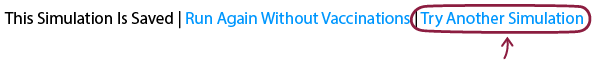
Buttons
- Read basic simulation instructions
- Turn the sound off or back on
- Return to the main menu