How to Play
Introduction
In EcoChain: Arctic Futures, you'll build food chains, work to prevent sea ice from melting, and feed hunters – both people and polar bears – who rely on local food to survive. In many Arctic coastal communities, 30-60% of food still comes from local hunting, fishing, and gathering, so skilled hunters are deeply respected.
Your ultimate goal is to help your ecosystem thrive by maintaining a high level of sea ice and biodiversity.
Gameplay
EcoChain: Arctic Futures is similar to the game Solitaire. Cards are drawn from a deck and used to build chains by placing them in sequential order.
The game board is divided into four main spaces: the draw deck, the play deck, the environment, and the hunter area.
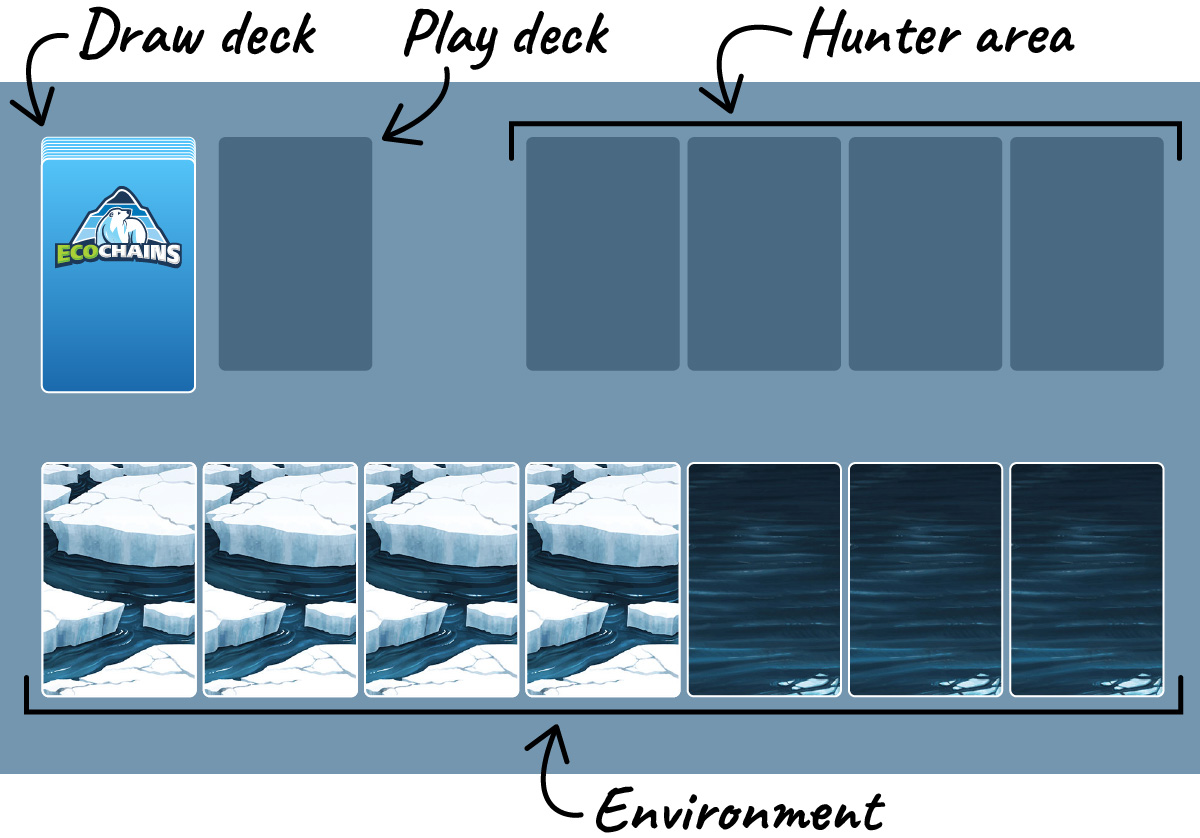
To begin playing, click on the cards in the draw deck to move them to the play deck. Click and drag a species card from the play deck into the environment to start building your food chains.
The first species in the food chain which can be added directly to open ocean or sea ice are the primary producers, phytoplankton and ice algae. After that, you can only place a species card in a food chain if the species you're adding is a predator of the last species you added to the food chain.
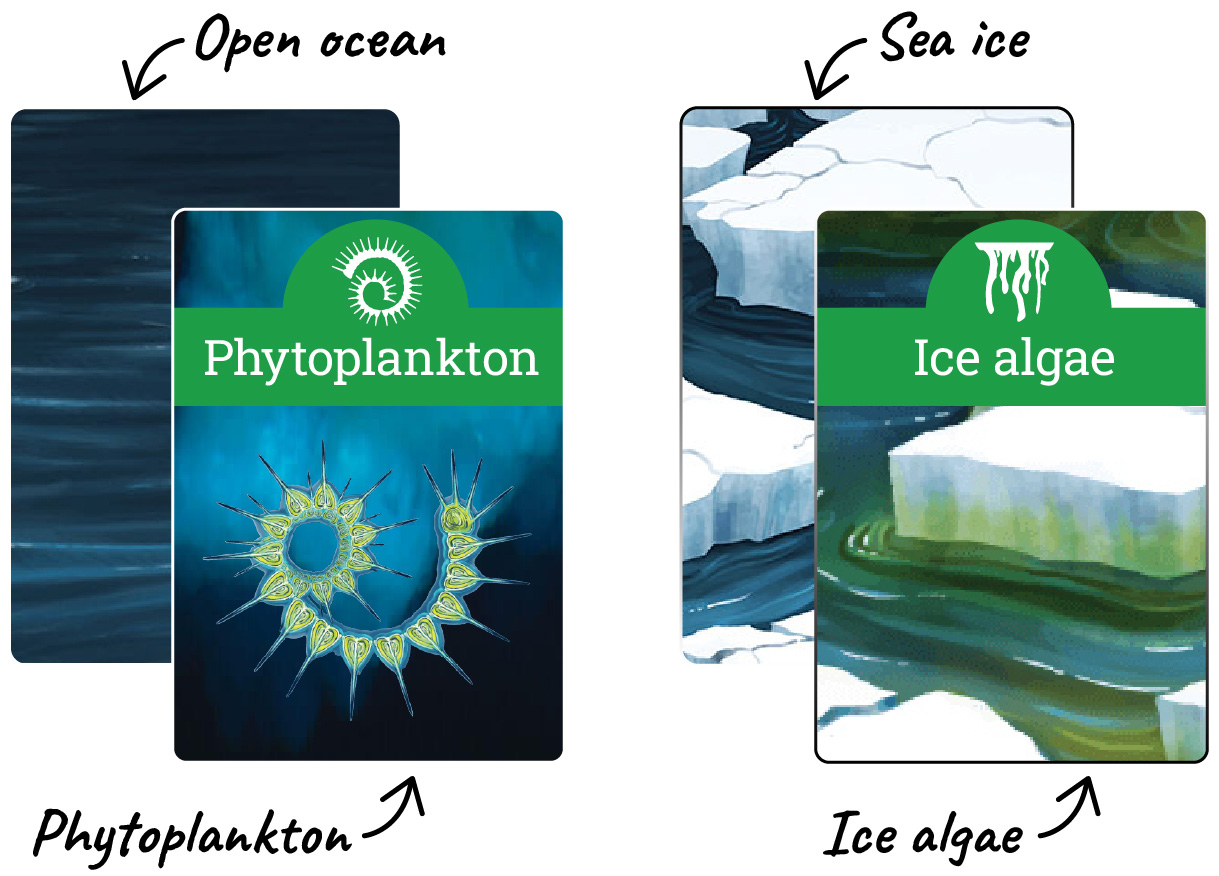
Click and drag hunter cards from the play deck into the hunter area. When a food chain ends in the hunter's prey, you can click and drag the entire food chain onto a hunter to feed that hunter.
The deck also contains event and action cards. These might restore sea ice, melt sea ice, or harm or protect certain species in other ways. Some of these cards MUST be used before the game can continue.
If you cannot use a card in the play deck, click the draw deck to show the next card. The game is completed once you have gone through all the cards in the draw deck.

Cards
Below are the different types of cards that you will see in the game. Some of the event and action cards only appear in the advanced version of the game. You can click on any card to see more detailed information about it.
Species cards
Species are the most common types of cards in the game.
Click and drag a species card from the play deck into the environment to start building your food chains. The first species in the food chain which can be added directly to sea ice or the open ocean are the primary producers, phytoplankton and ice algae. After that, you can only place a species card in a food chain if the species you're adding is a predator of the last species you added to the food chain.
The front of the species card includes useful information about that species.

- The background color behind each card's title shows the species' trophic level. Click on the species card to see more information on its trophic level.
- Some species also have a sea ice requirement, meaning they need a certain amount of sea ice in the environment to survive. This requirement appears as a number inside a white square near the top of the card.
- At the bottom of the card, you can see which plants and animals that species preys or feeds on.
Hunter cards
Human and polar bear hunters are in the highest trophic level at the top of the food chain. Click and drag hunter cards from the play deck into the hunter spots.
To feed a hunter, first build a food chain in the environment. When the food chain ends with a hunter's prey, you can click and drag that entire food chain onto the hunter to supply them with food. The front of the hunter card shows you what prey that hunter can feed on.
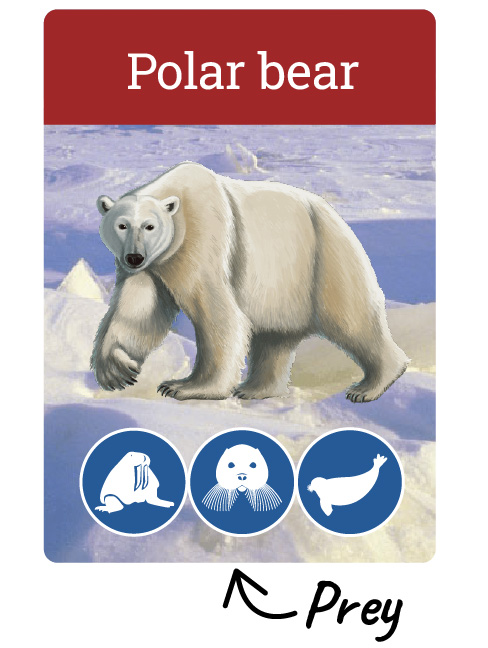
Event cards
Event cards cause negative changes to your environment.
- Most event cards increase carbon pollution and cause sea ice loss. The amount of sea ice that will be lost appears as a number inside a white ice floe near the top of the card.
- The advanced game also includes a few event cards that harm specific species. The front of these cards shows you the species will be impacted.
Event cards MUST be used, if possible. If not, they will remain in the play deck and you can continue drawing cards, but they might reappear if you play enough cards afterward.
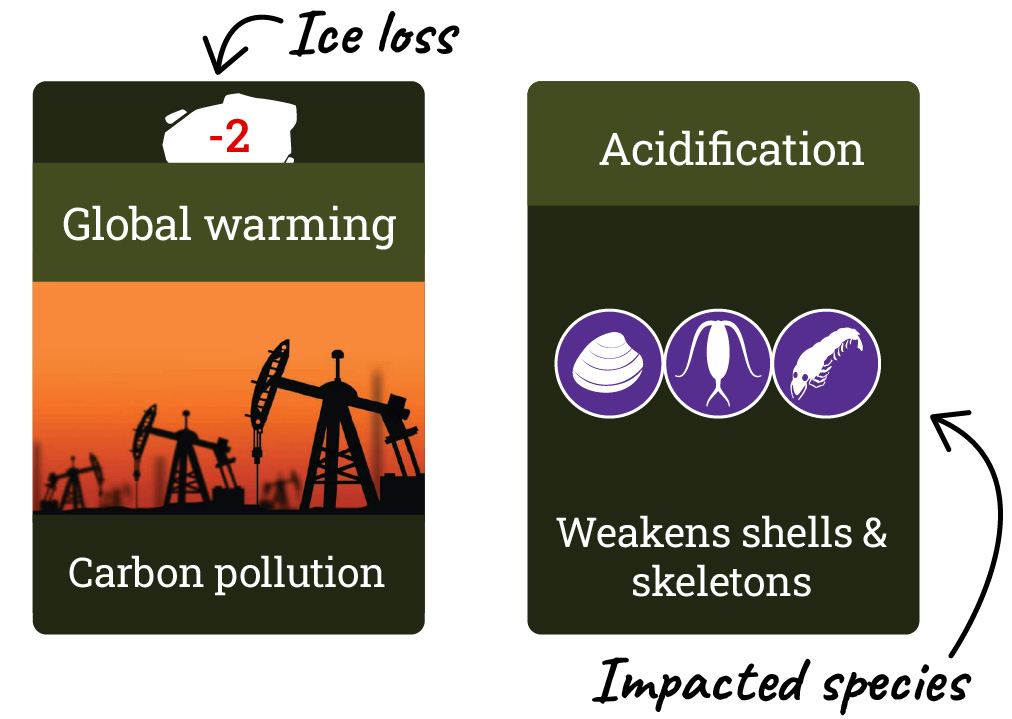
Action cards
Action cards cause positive changes to your environment.
- Most action cards reduce warming and restore sea ice. The amount of sea ice that will be gained appears as a number inside a white ice floe near the top of the card.
- The advanced game also includes one action card that can protect a species from commercial overharvesting. The front of these cards shows you what species can be protected.
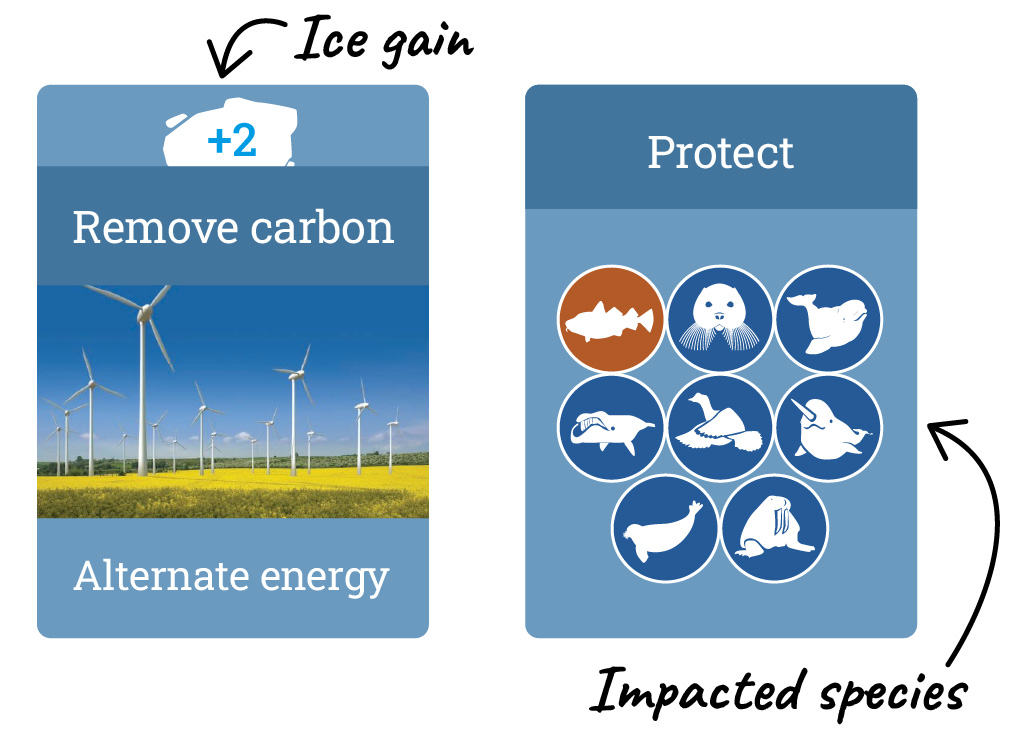
Points
The goal of the game is to carefully manage your food web and sea ice to earn the highest possible score. The points you've collected and your total score appears at the top of the screen. You receive points for the following:
Species (diversity and abundance)
- 1 point for each unique species in the environment or in a food chain fed to a hunter.
Sea ice
- 1 point for each ice card in the environment field.
- 1-2 points for each ice dependency (the number in a white space near the top of the species card) in the food chain fed to a hunter.
Taking action
- 2 points for each positive action played.
Rank
At the end of the game, you will receive a rank based on how well you did. The Steward rank is only available in the Advanced game.
- 0-19 points: No rank
- 20-29 points: Competent
- 20-39 points: Expert
- 40+ points: Steward
Buttons
Enter or exit fullscreen mode.
Turn the sound effects off or back on.