How to Play
Menu
Building a monster | Saving your moster | Icons
Building a monster
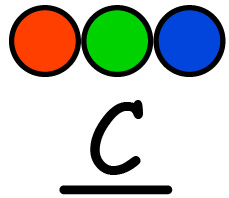
The decoder lists all the combinations of three colors that you might see. Match up the order of colors for your monster with those in the decoder to find the letter, comma, or space. Enter it on the open line below in the genome and, if you got it right, it will automatically move you on to the next code. See how four basic parts can code for a monster with one eye or two, horns, or duck feet.
Saving your monsters
Once you’ve decoded your monster, you can print, download as an image or save it before you build another. You can also save all the monsters you build in your monster gallery. After your monster is complete, click on the photo icon under the Decode Another Monster button.
Icons
You might notice several icons at the top of the screen while you are decoding. Some icons only appear once you’ve finished decoding your monster. What do they mean?
- Turn the sound off or back on
- Change the code from colors to patterns
- Read basic game instructions
- Print your monster
- Download your monster to your computer
- Save your monster to your monster gallery
Menu