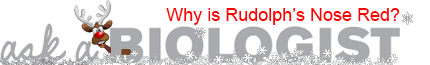Tips for making audio recordings
Don’t worry about needing fancy recording equipment for this audition. However, you still want to capture the best sound quality you can. The good news is recording your audition can be done using simple devices. If you have a smartphone here are some suggestions for capturing the voice for the character you will be auditioning.
Where to make your recordings
One of the most important things to consider is where you are doing your recording. It might seem like a good idea to find a nice empty room to record your audition, but that is one of the worst places. The best spaces are ones that have soft items, like clothing, bedding, curtains, or drapes. This might be a small bedroom, or even better a closet space. Because you are only capturing your voice, you do not need to worry what the space looks like. You only care that it sounds good and does not have a lot of other noises in the background.

Spaces to record audio
- Closet
- Bedroom with a lot of soft blankets
- Any room that has a lot of soft objects will help to improve sound quality.
Places not to record audio
- Outside (too many background noises)
- In an empty room (will sound very echoey)
- Any space that has electrical equipment that cannot be turned off.
How to make a good recording

With your built-in mic be sure to have it set to the best quality (see how to do that in the section below), there are some other things you can do to enhance the sound quality:
- Know where your mic is located
- Take a moment to identify where your mic is on your phone. Most smartphone microphones are located near the bottom of the handset.
- Do not block the mic
- Be sure that your phone case and/or fingers don’t cover the microphone when recording.
- For the best quality, point the microphone toward the person or conversation that you want to record.
- Keep the microphone close to the person speaking for better sound quality.
- Don’t speak directly into the mic.
- Be sure to keep the mic at least a couple of inches from the person speaking. If you don’t, you can distort the sound.
- Often placing the microphone just below the chin helps to get the microphone as close as possible, without being too close.
- Keep the position of the mic as steady as possible:
- If you are doing the recording by yourself, place your phone on a stack of books near to your chin level. Keeping the phone steady will decrease the chance of getting spotty, broken sound.
- Make sure your phone is in the “do not disturb” or “airplane mode” to keep from being interrupted.
- Be sure to record an additional 15 - 30 seconds at the end of your recording without any talking.
- This extra bit of recording can sometimes be used by the audio engineer to improve the sound quality of the recording.
Equipment for making audio voice recordings
You do not need fancy recording equipment to make a good audition recording. If you do have access to computers and external microphones you are welcome to use them, but they are not needed. For this contest you can use a smartphone and a good recording space to make your audition recording.
Making audio recordings using a smartphone
Recording with an iPhone
With an iPhone, your voice recorder is located in the Voice Memos tab. Tap the voice memo and a screen will pop up containing a red dot. Tapping the dot begins the voice recorder and should you want to expand your recording menu, simply tap the little gray horizontal bar located at the top of your menu. iPhones have a microphone at both the top and bottom of the device, so speak directly into either end of the device.
You can improve the quality of the recording by going to Settings > Voice Memos > Audio Quality > and change the quality from Compressed to Lossless.
Recording with an Android device
Your device may come with an app called Easy Voice Recorder, but if not, the app can be easily downloaded at the Google Play Store. The voice recorder will require permission, so when opening the app ensure you click Allow, so it will record your voice. Just as with the iPhone, simply tap the red button to begin recording and tap again to stop. Easy Voice Recorder will track your available storage, so always keep that in mind. Also, ensure you know where your microphone is located, as locations can vary by phone type and should you have a cover, ensure the microphone is not covered.
You can improve the quality of the recording by going to Settings > Sound quality to “High” and trying different options under Settings.
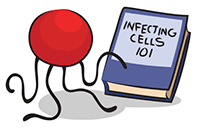
How to practice for recording your audition
The video and the read-along book will need to follow the exact words that are in the comic book, so you will want to practice saying the lines of your character. Even if you are reading the lines, you want to try to make sure it doesn’t sound like you are. Practice your acting skills and try to get into character to say the lines.
Checklist for making your recording

- Practice saying the lines of the character you are playing.
- Locate a recording location that will provide the best audio recording.
- Setup a comfortable place to make the recording in the room.
- Make a test recording in the space.
- Listen to the test recording with earbuds or headphones to ensure you can hear any background sounds that would lessen the quality of the recording.
- Make your audition recording. You can do several versions if you want of each line.
- Record 15-30 seconds with no talking after you finish recording your lines.
Checklist for submitting your audition and images
- Be sure to locate where you stored your files.
- Have a parent or guardian fill out the form, be sure to review the Model Release Form.
- Fill out and upload your files.
- Audio files that we can take are mp3 and wav.
- Still images of you making your recording are welcome, but not required.
Read more about: Viral Attack: Audition recording
Bibliographic details:
- Article: Tips for making audio recordings
- Author(s): Dr. Biology
- Publisher: Arizona State University School of Life Sciences Ask A Biologist
- Site name: ASU - Ask A Biologist
- Date published:
- Date accessed:
- Link: https://askabiologist.asu.edu/tips-making-audio-recordings
APA Style
Dr. Biology. (). Tips for making audio recordings. ASU - Ask A Biologist. Retrieved from https://askabiologist.asu.edu/tips-making-audio-recordings
Chicago Manual of Style
Dr. Biology. "Tips for making audio recordings". ASU - Ask A Biologist. . https://askabiologist.asu.edu/tips-making-audio-recordings
Dr. Biology. "Tips for making audio recordings". ASU - Ask A Biologist. . ASU - Ask A Biologist, Web. https://askabiologist.asu.edu/tips-making-audio-recordings
MLA 2017 Style
Be Part of
Ask A Biologist
By volunteering, or simply sending us feedback on the site. Scientists, teachers, writers, illustrators, and translators are all important to the program. If you are interested in helping with the website we have a Volunteers page to get the process started.