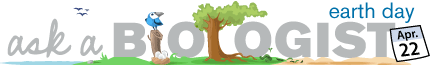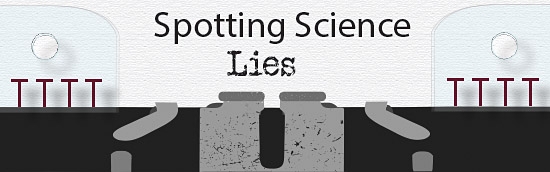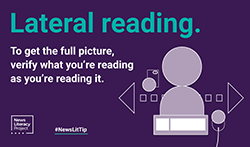show/hide words to know
Fact checking: the process of checking whether information is true or not...more
Lateral reading: a way of reading sources that involves fact checking and comparing to other sources as you read; this is a great way to figure out if a source may be trustworthy.
It’s important to build yourself a network of credible sources you can trust. However, it’s very common to come across information from sources you may not know about. Should you trust it? That’s where research comes in! Using these tips, we can fact-check the information we find through memes, YouTube videos, websites, and more.
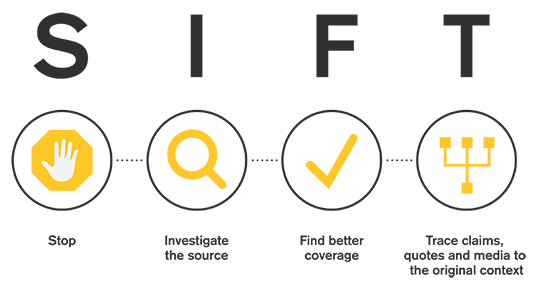
Using SIFT reminds us to always Stop, Investigate the source, Find better coverage, and Trace claims before trusting a source of information.
Read laterally
One technique you can use is the fact-checking strategy called lateral reading. Don’t just read an entire article or rely on a website’s “About Us” page to learn more about the organization. Instead, reading laterally involves using multiple tabs in your browser to look up stuff and fact check as you read.
You can check what else the author has written, what else the site has published, the sources they link to, and the information they present.
If an article, infographic, or image has information you’re unsure about, it’s good to fact-check the information as you see it by finding out what others are saying about it or identifying the source of the information.
Here’s a whole video on how lateral reading can help you.
Use online tools
Another thing you can do is use various online tools that were specifically designed to help you figure out the truth. ASU’s News Co/Lab collected nine of these resources you can use, from reverse image search engines to a plugin you can add to Chrome and Firefox.
Double-check images you see
Now that you’ve got those tools, use these five steps (2) to double-check if an image you’re seeing is inaccurate.
Look over the image.
Before you use any tools, keep an eye out for red flags. Sometimes, it’s easy to spot obvious signs of photo manipulation. Look for poorly worded text, rough edges within the image, or strange cropping or camera angles — all of these can indicate that the image was edited.Identify the image’s source.
Use a website like TinEye’s Reverse Image Search, or simply right-click on an image in Chrome and click “Search Google for this image.”See if the image makes you angry or afraid.
Emotion by itself is not a red flag. But a photo with bad picture quality from a questionable source that also makes you angry? That can be a fake news contender. Misinformation is tailor-made to evoke a strong emotional response -- that way, you’re more likely to share it.Analyze it for editing with advanced tools.
Want to check for signs of editing that aren’t immediately clear to the naked eye? Copy and paste the image’s URL into FotoForensics, which can identify hidden pixels and metadata details. While it doesn’t outright state whether an image is real or fake, it will make mistakes easier to spot.Take long-term steps to recognize future fakery.
There are plenty of browser plugins that can help you recognize fake images. Consider adding the InVID Verification Plugin to your browser to save time and be more efficient in fact-checking. This plugin debunks fake news and verifies videos and images so you don’t have to spend as much time vetting the media you see.

An image analyzed for tampering using the tool Serelay.
Ask yourself these questions
A Stanford study (1) showed that fact-checkers are better at telling a credible website from a biased one than students and history teachers. The fact-checkers asked themselves three questions when analyzing information, which you can use to help yourself fact-check:
Who is behind the information?
What is the evidence for their claims?
What do other sources say about this claim?
These questions can help you focus on the facts and see whether what you’re reading is accurate or not.
View Citation
Bibliographic details:
- Article: How To Find Trustable Sources
- Author(s): Serena O’Sullivan
- Publisher: Arizona State University School of Life Sciences Ask A Biologist
- Site name: ASU - Ask A Biologist
- Date published: December 16, 2020
- Date accessed: April 17, 2024
- Link: https://askabiologist.asu.edu/spotting-the-truth
APA Style
Serena O’Sullivan. (2020, December 16). How To Find Trustable Sources. ASU - Ask A Biologist. Retrieved April 17, 2024 from https://askabiologist.asu.edu/spotting-the-truth
Chicago Manual of Style
Serena O’Sullivan. "How To Find Trustable Sources". ASU - Ask A Biologist. 16 December, 2020. https://askabiologist.asu.edu/spotting-the-truth
Serena O’Sullivan. "How To Find Trustable Sources". ASU - Ask A Biologist. 16 Dec 2020. ASU - Ask A Biologist, Web. 17 Apr 2024. https://askabiologist.asu.edu/spotting-the-truth
MLA 2017 Style

Be Part of
Ask A Biologist
By volunteering, or simply sending us feedback on the site. Scientists, teachers, writers, illustrators, and translators are all important to the program. If you are interested in helping with the website we have a Volunteers page to get the process started.