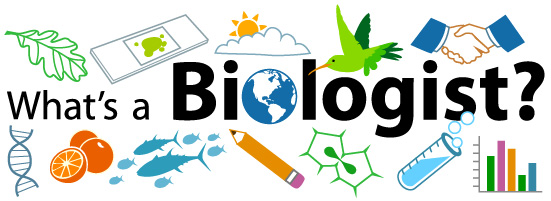Explore Research Laboratories in Virtual Reality
Have you wondered what a working laboratory looks like and who might work in these spaces? Now you can visit a university research laboratory and a start-up biotechnology company. Each tour includes places that cover the science, instruments, and tools used in a laboratory. You can also learn about the people who work in these spaces.
There are three ways to view each lab tour. You can use a computer and click and drag to look around. You can also use your smart phone like an iPhone or Android with their gyroscope enabled function to look into each lab. In this mode you can move the phone around as you to look around the lab. Finally, if you have Virtual Reality (VR) goggles like Google Cardboard, you can immerse yourself into each tour. Be sure to stand up and turn and look around to view all of the space.
We are just getting started, so bookmark this page so you can find your way back to explore more tours as they are released. We also welcome your feedback and suggestions.
How to explore the virtual laboratories

On a computer, smart phone, or tablet you can click or touch the Location Icon to move to the new area. When using goggles, you place the pointer on top of the Location Icon to move to a new area. Below are the other icons you will find in the different tours. Review the list below before you jump into these virtual worlds.
Bottom Menu Icons

Zoom into the VR image.
Zoom out from the VR image.
Auto rotate the VR image.
Open and close the tour thumbnail images.
When thumbnail images are open, checkmarks are visited locations.
Move between sterographic image options.
Gyroscope On/Off. Visible only with mobile phones and tablets for magic window experience.
Goggles. This icon is visible only when using mobile phones.
Enter full screen.
Exit full screen.
Tour Icons

Information Icon - information about a point of interest in the tour.
Location Icon - takes you to a different location in the tour.
Image Icon – opens close-up image.
Video Icon – opens and plays videos.
CC Icon – opens text box of any audio file that has a voice track. Usually located at the bottom right of the activation zone for the audio file.
Leave Virtual Tour – lets you leave the tour and go to additional information.
Biologist Notebook

When you explore these different laboratories, you will want to take notes of what you see and learn. You can use your own notebook, or download our custom designed Biologist Notebook that can be used to document your travels and discoveries.
University Laboratory VR 360
Visit Arvind Varsani's virus laboratory at Arizona State University. See where cutting edge science starts and who is involved.
As you explore this laboratory, take notes on the types of equipment and other interesting things you find. Here are a few questions to get you started.
- What is something important to do when you're doing research?
- What are some different ways that you can research the same subject?
- Can you find the tardigrade, microcentrifuge tubes, gel, and penguin?
- Are any of the researchers in lab also working on earning a degree?
OncoMyx Biotechology Company VR 360
What does it look like inside a company that is developing a drug to treat cancer? Here is an opportunity to peek inside the workings of a start-up company that is developing a new drug treatment for cancer.
As you explore this laboratory, take notes on the types of equipment and studies you observe. Here are a few questions to get you started.
- What is something important to do when you are in a research lab?
- How many different ways are these researchers using to observe what is happening in cells?
- Did you find the cell counter, the cold room, the glowing cells, and the company's CEO?
- Did everyone in the lab need a graduate degree to be hired?
- What was the most interesting career you learned about?
Credits:
Laboratory 360 images by CJ Kazilek. Locations include Arizona State University Biodesign and Oncomyx Theraputics. Audio recording at locations by CJ Kazilek.
Read more about: What's a Biologist?
Bibliographic details:
- Article: Virtual 360 Laboratories
- Author(s): Dr. Biology
- Publisher: Arizona State University School of Life Sciences Ask A Biologist
- Site name: ASU - Ask A Biologist
- Date published: 6 Aug, 2021
- Date accessed: 21 May, 2025
- Link: https://askabiologist.asu.edu/explore/virtual-360-laboratories
APA Style
Dr. Biology. (Fri, 08/06/2021 - 12:00). Virtual 360 Laboratories. ASU - Ask A Biologist. Retrieved from https://askabiologist.asu.edu/explore/virtual-360-laboratories
Chicago Manual of Style
Dr. Biology. "Virtual 360 Laboratories". ASU - Ask A Biologist. 06 Aug 2021. https://askabiologist.asu.edu/explore/virtual-360-laboratories
MLA 2017 Style
Dr. Biology. "Virtual 360 Laboratories". ASU - Ask A Biologist. 06 Aug 2021. ASU - Ask A Biologist, Web. https://askabiologist.asu.edu/explore/virtual-360-laboratories

Take a trip to one of our virtual laboratories. The visits might be virtual, but the labs are real including the scientists who tell you a little about what they are doing and how they became a scientist.
Be Part of
Ask A Biologist
By volunteering, or simply sending us feedback on the site. Scientists, teachers, writers, illustrators, and translators are all important to the program. If you are interested in helping with the website we have a Volunteers page to get the process started.