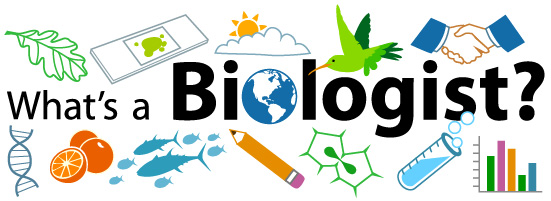Biology Careers Teacher's Guide

Learning about careers sounds serious. But if something is serious and important to do, maybe it should be even more exciting than usual. This is why we have a whole section of Ask A Biologist that focuses on biology-based careers. We provide a variety of materials that let students explore possible career paths through reading, listening, and taking virtual tours. These are made for students of any age who are interested in learning more about the career possibilities in the world of biology.
Fun Immersive Virtual Tours
Students can explore different places where biology research happens through our virtual tours using a computer, tablet, or a mobile phone. Stay on the lookout, as we are working to add more tours to the site.
What’s a Biologist?
The career section includes information about the wide variety of biology careers that are available in our What’s a Biologist story. The story covers
- What a biologist is
- What a biologist does
- Basics about the scientific process of discovery
- How and why to become a biologist
- A list of biology careers with clickable information and examples
- Information on jobs in and outside of the university and how to get started on a career path
- Career tips and frequently asked questions
What’s a Biologist is offered in English, French, and Turkish.
Biology workspace VR tours
Students can explore what different biology-based workspaces look like using our VR 360 laboratory tours. Tours have pop-up information and pictures on research as well as careers, built-in recorded stories from researchers, and information on some additional related careers, such as artists who create science-based work.
Our three current workspace tours offer a look inside:
- A university laboratory - Arvind Varsani’s research lab at Arizona State University features virus hunters, coyote poop, tardigrades, and a few interesting methods, including gel electrophoresis.
- The lab of the start-up company OncoMyx - The research and business space of a biotechnology start-up company features cancer cells, cold rooms, CEOs, and more.
- Savanna - The field sites of an animal ecologist working in the African savanna feature a hyena, elephants, monkeys, and more.
We also have additional VR tours of biomes that feature work being done by additional researchers. Those include:
- Desert - southwestern Arizona desert features baby curved-billed thrasher birds, Gila monster, rattlesnake, and audio from a researcher studying Gila monsters.
- Grassland - American prairies feature insects and insect videos, signs of bison, cacti, yucca, and other flowering plants, and audio from a researcher studying the balance between the needs of humans and the land in the tallgrass prairie of South Dakota. Videos are hosted on Vimeo
- Rainforest - Panama rainforest features ants, termites, plant videos, and audio from a researcher studying ants. Videos are hosted on Vimeo.
Related lessons are being developed that will address common core discipline-specific reading and comprehension goals.
Related Career and Research Stories
We also offer more specific stories on university professors and researchers in the Meet Our Biologists Section. Each story comes with a page that covers the biologist’s research and another career path page that explores how they became a biologist. Some have also been interviewed for our Dr. Biology podcast. The specific researchers linked to our workspace tours include:
-
Arvind Varsani, who studies viruses across many species in the animal kingdom
-
Arvind’s profile story, Hunting for Hidden Viruses
-
Arvind’s podcast interview, Virus Quest
-
-
Grant McFadden, who studies viruses and the immune system and who has co-founded a biotechnology start-up company
-
Grant’s profile story, Treating Cancer with a Rabbit Trick
-
Grant’s podcast interview, History, Rabbits, and a Deadly Virus
-
-
Elizabeth Pringle, who studies the relationships between plants and animals (and other animals), mostly in the African savanna
-
Beth’s profile story, Peeking Into Ant-Plant Pacts
-
Beth’s podcast interview, Tiny Versus Mighty
-
There is a map for each of the following VR tours that can be used as an overview of the tour and the locations for different points of interest. Teachers might want to use this as they guide students through the tour, or download and share with students for additional navigation help.
Additional tour maps
- Computers or tablets for use with the website and virtual tours
- Pencil for filling out worksheets and taking notes
Time Required: 30 - 90 minutes, depending on how long students are expected to explore the workspaces.
- Depending on the amount of time, students can explore additional tours or career resources. It is recommended that students visit the profiles of at least two researchers as part of the activity.
- Virtual tours can be viewed on desktop, laptop, iPad, and mobile phones. Mobile phones also provide an option for VR goggles like Google Cardboard.
- For classrooms with computers or tablets, students can be directed to the Virtual Research Laboratories page.
- In classrooms that do not have computers but are mediated with a single classroom computer and projector, teachers can facilitate exploration as a group activity.
- If the classroom lacks technology, all the content can be accessed on a mobile phone. In this case, the assignment might be given as homework or extra credit.
Common Core
Range of Reading and Level of Text Complexity:
CCSS.ELA-LITERACY.RST.7-10.10
By the end of [each of] grades 7 - 10, read and comprehend science/technical texts in the [corresponding] grades 7-10 text complexity band independently and proficiently.
We are currently working on aligning these resources with more standards. If you have used this in your classroom to meet specific Common Core or Next Generation Science Standards, please let us know.
Virtual Tours - tips for using our VR tours
- The (VR) tours can be viewed on most devices including mobile phones. More tours are being developed and added to the collection.
- Some of the scientists in the tours will talk when the cursor is placed on top of them. In these cases, there is also a CC option located toward the bottom right of the scientist that includes the text of the spoken words.
- It is best to review the icons used for navigating in the VR tours before introducing them to students.

Zoom into the VR image.
Zoom out from the VR image.
Auto rotate the VR image.
Open and close the tour thumbnail images.
When thumbnail images are open, checkmarks are visited locations.
Move between sterographic image options.
Gryoscope On/Off. Visible only with mobile phones and tablets for magic window experience.
Goggles. This icon is visible only when using mobile phones.
Enter full screen.
Exit full screen.

Information Icon - information about a point of interest.
Location Icon - takes you to a different location.
Image Icon – opens close-up image.
Time Travel Icon – move forward in time in the same location.
Time Travel Icon – move backward in time in the same location.
Video Icon – opens and plays videos.
CC Icon – opens text box of any audio file that has a voice track. Usually located at the bottom right of the activation zone for the audio file.
Leave Virtual Tour – leave the tour and go to additional information.
Read more about: What's a Biologist?
Bibliographic details:
- Article: Biology Careers Teacher Guide
- Author(s): Dr. Biology
- Publisher: Arizona State University School of Life Sciences Ask A Biologist
- Site name: ASU - Ask A Biologist
- Date published:
- Date accessed:
- Link: https://askabiologist.asu.edu/biology-careers-teacher-guide
APA Style
Dr. Biology. (). Biology Careers Teacher Guide. ASU - Ask A Biologist. Retrieved from https://askabiologist.asu.edu/biology-careers-teacher-guide
Chicago Manual of Style
Dr. Biology. "Biology Careers Teacher Guide". ASU - Ask A Biologist. . https://askabiologist.asu.edu/biology-careers-teacher-guide
Dr. Biology. "Biology Careers Teacher Guide". ASU - Ask A Biologist. . ASU - Ask A Biologist, Web. https://askabiologist.asu.edu/biology-careers-teacher-guide
MLA 2017 Style

Now you can take a virtual trip to research laboratories without leaving home or the classroom. Visit real working labs and listen to the short stories about what each person is does and how they got to their current job.
Be Part of
Ask A Biologist
By volunteering, or simply sending us feedback on the site. Scientists, teachers, writers, illustrators, and translators are all important to the program. If you are interested in helping with the website we have a Volunteers page to get the process started.